Oct 10, 2007
This years most notable nobel prize
This will in time lead to great improvements of magnetically based storage devices such as hard drives.
The scientists also predict the development of MRAM technology (Magnetic RAM) , wich eventually will lead to crash-proof, instant booting computers.
When I heard the news of this my inner nerd went haywire. This is surely a milestone in computer science.
Sep 22, 2007
The portfolio is ALIVE
The problem is that each time i uploaded a photo i had to edit the category-xml file. Which is totally boring and time consuming.
So i wrote a little serverside script that did all this for me. It even generates all the thumbnails. So that leaves more time to work on the important content, but if I know myself right I'll use that time to google myself.
Sep 14, 2007
Sandvik Coromant gives birth to A new insert generation
Don't miss out: http://www.newinsertgeneration.com/
Aug 3, 2007
Using MSU Image Restoration
They also develop very useful video codecs and filters for VirtualDub.
This filter will save you some time if you want to remove something from a still image. It's not that perfect but acceptably fast (if you keep the settings down).
Make a quick mask around the thing you want to remove from the image and apply the filter. Here is what I did in less than 30 seconds.
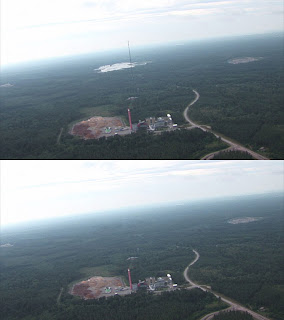
Get the plugin here. And try it out.
Aug 2, 2007
Case: Spelaspel.nu redesign

(The designs seen side by side, left: old, right: new)
The site can be enjoyed from here.
Aug 1, 2007
MS HD-photo, really as good as they say?
According to Microsoft this format is superior to the old Jpeg-format by a number of factors.
- up to 32-bit floating point colorspaces.
- Separate alpha and x-channel handling.
- Better compression due to lowpass/midtone/higpass separation and re-encoding step. This according to Microsoft allows for smaller files with same quality as previous Jpeg-files.
- 4x4, 4x2 or 2x2 macroblocks instead of standard 8x8.
- Lossless DCT-based compression.
I have a theory about lossy compression (as I previously worked a bit on video-compression for web-deployment):
A compression-method has an optimum range for compression based on the algorithm involved in reducing the file size.Example: The gif-file structure is perfect for images with few colors (such as simple illustrations). When the colors increase the format deteriorates in size efficiency, up to 256 colors, where the palette caps, along with the usefulness of the format.
I set up two test cases to test if there was any kind of optimum range of the new format.
 In the first case I tried to simulate a scenario most probable for a standard photographer archiving a photo for later reference.
In the first case I tried to simulate a scenario most probable for a standard photographer archiving a photo for later reference.I used a standard 10 megapixel raw-image converted to 8-bits (3338x2384 pixels) and compressed it with the 60% jpeg-setting in photoshop. I then matched the filesize with the HD-photo-format and compared the images with the original uncompressed image.
The images below the original are differences in pixels of the two encodings, where black means no difference. Simply, the whiter the image, the poorer the compression.
The results of this conditions show that that HD-photo is clearly superior to Jpeg in preserving the pixels of the original image.
 In the second case I really wanted to see what the HD-photo-format could do on the web. A situation where you want a really small file with medium to high details.
In the second case I really wanted to see what the HD-photo-format could do on the web. A situation where you want a really small file with medium to high details.I reduced the image to 1024x731 (a bit big for the web, but I really wanted the compression to pop). Compression was set to 10% on the Jpeg and when i matched the resulting file size with HD-photo I got some really interesting results.
Apparently HD-photo has a relatively big compression overhead due to all the increase in the complexity of the format.
It all turned out according to my theory, there simply is no "ultimate" image format, just better or poorer ones for certain usage.
For Microsoft to say:
"It delivers compression quality comparable with JPEG-2000 and more than twice the quality of JPEG."well I think it at least takes that they have overlaps or equalities in all usage aspects.
My final conclusions are that we're not going to see a shift in the use of standard Jpeg/Gif on the web anytime soon. Although people might start using this format for local storage instead of the usual Jpeg images.
Jul 25, 2007
Camera Raw 4.0
This is by no way a 'new' plugin in any sense. It has been available since the first version of the CS package came out. Many photographers have had their workflow improved greatly by this lite application.
Decided to focus a little on the direct improvements from previous versions, and why I think it's worth the download.
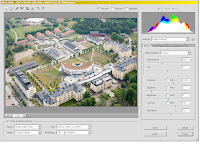
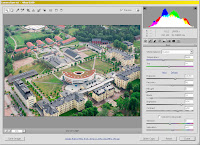
(top: Camera Raw 3.5, bottom: Camera Raw 4.0)
The addition of two tools in the toolbar
- Retouch - This tool allows indirect healing-tool or clone-tool actions via the xmp-sidecar files, the retouches aren't final and can be stacked/destacked at any time. Very nifty.
- Red eye removal - Remove the red eyes from pictures where the built in flash fired. This is also an indirect edit, can be reset at any time.
Also the initial adjustment page has gotten some new options that are notable:
- Recovery - Compresses the luminance in the image, making high separations in luminance such as sky/ground differences less notable.
- Fill light - Jacks up the shadows/midtones in the image, sort of compressing from the bottom.
- Vibrance - Adds more saturation to midtones and less on areas with high contrast to keep the saturation from bleeding out.
The tone curve (2nd dialog) now has the addition of a parametric curve for control-freaks.
Theres also the addition of two brand new dialogs:
 HSL/Grayscale
HSL/Grayscale
Is an powerful control for separate color adjustments. This practically replaces everything you did with the HSL-dialog in Photoshop before but with 16-bit color control. Everything simply looks better and is reversable in a second.
Split Toning
Another brand new dialog, with this you can apply the equivalent of a gradient map-adjustment layer in Photoshop, with more control of course. Individual control over the application of shadow/highlight toning and a balance slider.
In addition to all this good stuff theres more options in the Camera profile dialog, theres also a preset dialog that allows you to easily manage all your preset color corrections.
If you're not convinced after all this, well... there's nothing I can do really.
Methanol powered laptops
 Ever run out of batteries on your laptop and have it go to hibernation in the middle of some important task, pull your hair and shout obscenities at your friends? Apparently those days are soon over.
Ever run out of batteries on your laptop and have it go to hibernation in the middle of some important task, pull your hair and shout obscenities at your friends? Apparently those days are soon over.Read through the usual tech-news this morning and found out that Toshiba is developing a fuel cell for laptops as an alternative to Lithium-Ion based batteries.
Tokyo--Toshiba Corporation today announced the world’s first prototype of a small form factor direct methanol fuel cell (DMFC) for portable PCs, a clean energy breakthrough with the potential to end reliance on rechargeable batteries. The new fuel cell currently realizes average output of 12W and maximum output of 20W, and can achieve approximately five hours of operation with a single cartridge of fuel. It provides instant power supply, and achieves significant advances in operating times with replaceable methanol cartridges.Read more about the fuel cell at Thoshiba
Jul 11, 2007
Converting 2D images to 3D
The project is found here
http://www.cs.cmu.edu/~dhoiem/projects/popup/
As i started playing around i found that a whole lot of more tools are needed to create the models, then i came across this blog, by a guy that did the whole thing about a year ago.
Apparently he was using Linux, because one of the tools wasn't available as a win32 executable.
http://blog.duk0r.net/2006/09/30/
how-to-transform-2d-images-to-3d/

(After step 3 your image should look like the right one)
Heres the whole thing again, but in win32 only:
Software
ImageMagick (Convert input image to .pnm) [Binary]
Image Segmentation [Source] [Binary] (This binary is compiled by me, and i give no support whatsoever)
Automatic Photo Pop-up [Binary][Documentation]
MATLAB 7.x libraries (100 MB) [Binary] (If MATLAB isn't installed on your computer, you must install the runtime libraries)
How-to
- Make sure to install everything correctly, ImageMagick and the other tools are best added to path so you can access them directly from the command prompt, because you'll spend the time there from here on.
- use ImageMagick
example command: convert image.jpg image.pnm - then use Image Segmentation
usage: ./segment sigma k min input(ppm) output(ppm)
example command: segment 0.8 100 100 image.pnm image.pnm - after that, use Photo Pop-up
usage: photoPopup [fnData] [fnImage] [extSuperpixelImage] [outdir]
fnData: filename for .mat file containing classifier data
fnImage: filename for original RGB image
extSuperpixelImage: filename extension for superpixel image
outdir: directory to output results
(make sure you have your images in the right directories)
example command: photoPopup ./classifiers_08_22_2005 ./image.jpg pnm ./output
(this step took 5-10 minutes) - Find a fitting wrl-viewer/converter to view/convert the results.
Read all the documentation thouroughly, if you like science find out more about how the image segmentation works here. Or more about Geometrically Coherent Image Interpretation here.
Sachsenhausen
Got back from Germany about two weeks ago, the trip was a bit funnier this time as it didn't require my family to deal with the practical aspects of my grandfather passing away. Since the trip was basically the same, the photo opportunities where less.
During our visits we came across one historical landmark that was quite unique for germany. The Sachsenhausen concentration camp mainly operated 1936-1950 (the last 5 years under russian control).
Since wikipedia already has an article about it I won't hassle with the details. More reading here: http://en.wikipedia.org/wiki/Sachsenhausen_concentration_camp/





